Time to find out who the lucky winner is of the
$80 Shopping Spree courtesy of CSN Stores!
$80 Shopping Spree courtesy of CSN Stores!
And since I've seemingly mastered doing everything blog related
with the exception of a simple screen capture, y
ou're just gonna have to take my word for it!
with the exception of a simple screen capture, y
ou're just gonna have to take my word for it!
According to Random Number Generator, the winning number is
comment #223, which is...
ELIZABETH of My Tattered Rose
Congrats, Elizabeth!
I'll e-mail you the gift certificate code
so that you can get busy shopping!
so that you can get busy shopping!
Have a wonderful week, and never fear faithful followers,
another giveaway is just around the corner!


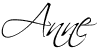
Congratulations! Elizabeth.
ReplyDeleteCongrats to Elizabeth I know she will pick something awesome.
ReplyDeleteI was already shopping just knew I had won this. lol
Love
Maggie
Congrats to Elizabeth! I can't get the random.org to copy and paste either!
ReplyDeleteCongrats to Elizabeth, happy shopping!!!
ReplyDeleteDaphne
DRATS! DRATS! DRATS!
ReplyDeleteBooooo Hoooooooo HOOOOOOOOOOOOOOOOOOOOOOOO!
WAHHHHHHHHHHHHHHHHHHHHHHHHHHHHHHHHHHHHH!
Ok...I'm better now!
Congrats to Elizabeth...
Trying to FORCE a SMILE :) here....
:) :) :)
Thank you, Anne!
Congratulations to Elizabeth. What a pretty picture of roses she has!
ReplyDelete~ Jo :)
Hi dear Anne, well I`m happy the sun shines here, :) so congratulations Lizabeth
ReplyDeleteHugs, and happy monday sweet,-
Dorthe
Congrats Elizabeth!Love the name its my daughters middle name,lol.
ReplyDeleteA big congrats to Elizabeth. What a lucky lady!
ReplyDeleteHi Anne,
ReplyDeleteCongratulations to Elizabeth! ... she will be thrilled.
Have a lovely week
Hugs
Carolyn
Congratulations Elizabeth! Enjoy your shopping! Have a blessed day dear Anne! HUGS!
ReplyDeleteCongratulations! Elizabeth............happy shopping !!!
ReplyDeleteAnd for you Anne...happy sunny week..hugs from me...................Ria
Hi Anne!! Seems I'm always showing up just a little too late for your fabulous giveaways - drats!!!
ReplyDeleteHope your Summer is going good! Don't you just love that it's full blown flea market season??! :)
Hugs ~
:) T
Well I didn't win. I'm sad but I did meet a new blogger that I think is pretty.
ReplyDeleteMaybe next time!
Enjoy your week Anne!
Congrats to Elizabeth!
ReplyDeletexo,
Adrienne
Be sure and tell her if she needs any help spending her winnings...I'm available!
ReplyDeleteDebbie
Fab shopping thoughts going out to Elizabeth.
ReplyDeletexo,
olive
yay Elizabeth...woot woot.
ReplyDeleteYeah to Elizabeth! Hope she shares with us what she chooses! Have a great week. Now I'm back to my task of cleaning my studio. YUCK! No fun! Charlene
ReplyDeleteCongratulations Elizabeth. Enjoy your spree.
ReplyDeleteScreen capture? I hope you don't mind my passing the how to someone was kind enough to tell me.
If you have PC (I want a MAC again)
1)Press "F11" on your keyboard. At first you will be like what? You will notice that the URL address and other windows you have open are gone. Do not panic this is how to get a clearer screen shot without all that stuff in it.
2)Press "Print Screen"
3)Now on your keyboard look for the "windows symbol key" Mine is in the lower left between the "control" and "alt" keys
Press the "windows symbol"key.
4) You will now see your "start window" has opened. Look for the program "paint" It has an icon that looks like a bunch of brushes in a cup
5) Click on "paint" to open it. You will see a white square.
6) Go to "edit" then select "paste"
The page you wanted to copy should appear.
7)Now go to "file" and press "save"
The save file box will come up Name your screen capture NOW in the box below you will see FILE TYPE change that to JPEG or PNG and place your file where ever you want it on your hard drive.
8) If you want to crop your "screen shot" you can do that in all sort of programs or go back into paint.
9) NOW to be able to get to back to seeing your browser URL and what other windows you have open PRESS F11 again.
Hope this helps.
Oh My Gosh! How exciting! I have never won a giveaway before!!! :] woo hoo! I was crazy busy yesterday and I didn't get a chance to sit at my computor and this morning when I sat to read my comments total excitement! Thank you! I so needed some good news!
ReplyDeleteElizabeth
Congrats Elizabeth!!! Have fun shopping.
ReplyDeletedebby
Congratulations Elizabeth!! Have fun shopping!! Sooo many wonderful items to choose from....:)
ReplyDeleteAnne I am just catching up.... hense so many comments... lol.. have been sick... so not up to date with my blogging.. :(
Hope you are having a great week!
Love Lou xx