{ Linda's beautiful buttons }
Happy Monday!
I know that a lot of you out there LOVE buttons...
beautiful, one-of-a-kind buttons,
of all shapes, sizes and colors.
I do, too.
But this is a post about a different kind of button....
blog buttons, to be exact!
You know, those cute little pictures that, when you click them,
take you to a link or a site or a blog.
Let's talk about grab buttons first.
What is a grab button, you say?
Grab buttons are images that are generally used
in a blog's sidebar that link to another site or blog.
Basically, it's an ad. It can link to your blog or someone elses blog, or can promote
an event or giveaway.
This weekend, I decided to make a new grab button
for this blog using the image above....
and you can now find the finished result on my sidebar...
I do hope that you'll show me some blog love
and "grab my button" !
Do you have a grab or blog button (s)?
I'll just warn you, once you start making them, they're addictive!
There are folks out there who can explain this process far better than I can,
so I can link you to a some most excellent tutorials
But did you also know that there's another sort of button you can make,
and that it's a WHOLE LOT easier?
If you are using blogger, click on "design" at the top right.
Click on "add a gadget"
Click on "picture"
You should now be looking at a box which reads "configure image"
Browse your computer for an image you wish to display on your sidebar,
keeping in mind that it needs to be sized down to a sidebar friendly size...
Most of mine run in the 225 x 225 size.
You can click the box "shrink to fit" and blogger will do it for you, but I prefer to do it myself.
Still with me?
Now, go back to your configure image box.
You see where the "link" box is?
You can punch in any link you like, and when someone clicks that picture,
it will take you to that link.
Don't believe me?
Just go to my sidebar and click these photos...
This one will take you to a post I did on my upcoming
featured work in Romantic Country magazine.
featured work in Romantic Country magazine.
This one will take you to a post on my Romantic Homes feature.
This one takes you on a tour of our home.
This one takes you to a post on my cute hubby!
Wanna see an impromptu photo shoot I did last Summer? Click on the chair!
And this one?
Clicking the camera takes you to product info
about my most excellent Nikon D700
(although that's my old Nikon in the pic!)
And this one?
Clicking the camera takes you to product info
about my most excellent Nikon D700
(although that's my old Nikon in the pic!)
You get the idea, right?
Pretty much all my sidebar photos link to posts,
so don't hesitate to click away...you never know where it might take ya! ;-)
Pretty much all my sidebar photos link to posts,
so don't hesitate to click away...you never know where it might take ya! ;-)
I hope I've inspired you to play, it's great fun!
And as the Pioneer Woman would say,
I love y'all more than my luggage, but I'm swamped with work this week
and won't be able to troubleshoot for you if
you encounter any problems with the process...I'm sorry!
But that's why I provided you with those great tutorial links...you can do it, trust me!
And when ya do, come back here and brag to me. I want to see them!
And when ya do, come back here and brag to me. I want to see them!
Have a great week, my friends!











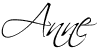









































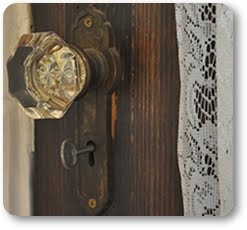
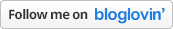








25 comments:
Lovely button Anne. I might just try to make one! hugs, Linda
Yep, one can use photos as catagories on their side bar. This makes it more interesting.
Hope all is going better for you. I see you are getting moved in to the new place and you have your barn all set up.
Hope your week wont be to stressful.
What great information. Thanks for the little tutorial. Glad to see your back.
Good morning, Anne! I'm a vintage button-aholic, I'm afraid...love those pretty ones in your photo!
Thanks so much for sharing the button info--I've been wanting to make some for a long time now, but didn't know how--you make it sound easy! I'll have to give it a try today...
Hope your weekend was wonderful, my friend!
Julie
I LOVE LOVE your buttons!!
That is something I need to
do and just keep putting off ~
Have a great week!
xoxo
Lori
I have all my Mothers buttons and I use to tell her why are you keeping all these? Now I'm glad she did because I have all the cream and white ones on my coffee table....
Pattie
girl, any button you love is a button I love~!
button button who's got the button ...
a game we played as kids!
I made one of these awhile ago to showcase my mother's blog! It was fun and I'll definitely be making more. :)
Thanks Anne - you've just answered a question with your tutorial on link buttons. I've been curious to know how to add those to my site.
- Joy
Anne!! I love your beautfiul button!! I also love how you gave a sweet simple tutorial for making one. I just had someone make me one but, now I know how to make my own next time!!! :)
Thank you so much! These are exactly the tutorials I have been needing! My blog is in need of a serious overhaul. Can't wait to get started!
You are so smart and helpful and sweet to give us directions! I do it the simple way:) Have a blessed week and don't work too hard! HUGS!
I've just added your button to my blog!
sending much 'blog love' your way :)
-Amanda
I've grabbed your new spring button - it's gorgeous Anne and looks lovely on my blog :-)
Jem xXx
Love the buttons and your new button! I'm going to grab it! And I'm going to gulp try to make my own!
Jeanine
How do you add words over the photo?!
You think will all the sittin' around I did while recooping I would have attempted making one of my own!! Well...it's on the list now!
Thank you so much for that information. I am new to blogging so any help I can get is always welcomed.
Hi Anne, I have some of the buttons that you have in your first picture. We use to use my mom's buttons as game pieces when we were kids. I am getting so I can make buttons and I am playing with designing my own blog. I haven't got to far on that. Everybody will see it when I get it finished. Thank you for the tips. I will put them with my others. You can never learn to much. Have a great week. Your Missouri Friend.
Yeah...you just answered some of the many questions I've been trying to figure out. I can't wait to try this out. Thanks for the info!
Hi Anne! Love the new button and have already added it ot my sidebar ( replaced the pic with the cowgirl boots...loved that one too!) this one is just so pretty for spring!
Thanks for the how to links...
Have a great great day!
Tammy :-)
JUNK WILD
Thanks for that, Anne! I certainly will have a go. I'll grab your blog button for my sidebar cos I love ya!
x
What is it about buttons? I have little glass jars of pearl buttons dotted around the house, love them. I'm in the process at the moment of changing the buttons on a black cardigan for some lovely glass buttons.
Thank you for your kind comment and I'm glad I found you too x
thanks for visit dear!
your blog is very pretty, i like it :)
kisses
I am sooooo behind on blog readin. Love your new blog button! And uh-oh, I wish you hadn't told me how easy that is to do in blogger. I just may have to go in and start making buttons for all of my sidebar items too! Haha!
Post a Comment