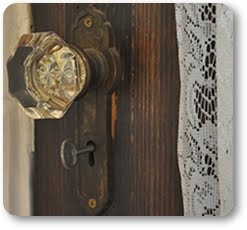{ Linda's beautiful buttons }
Happy Monday!
I know that a lot of you out there LOVE buttons...
beautiful, one-of-a-kind buttons,
of all shapes, sizes and colors.
I do, too.
But this is a post about a different kind of button....
blog buttons, to be exact!
You know, those cute little pictures that, when you click them,
take you to a link or a site or a blog.
Let's talk about grab buttons first.
What is a grab button, you say?
Grab buttons are images that are generally used
in a blog's sidebar that link to another site or blog.
Basically, it's an ad. It can link to your blog or someone elses blog, or can promote
an event or giveaway.
This weekend, I decided to make a new grab button
for this blog using the image above....
and you can now find the finished result on my sidebar...
I do hope that you'll show me some blog love
and "grab my button" !
Do you have a grab or blog button (s)?
I'll just warn you, once you start making them, they're addictive!
There are folks out there who can explain this process far better than I can,
so I can link you to a some most excellent tutorials
But did you also know that there's another sort of button you can make,
and that it's a WHOLE LOT easier?
If you are using blogger, click on "design" at the top right.
Click on "add a gadget"
Click on "picture"
You should now be looking at a box which reads "configure image"
Browse your computer for an image you wish to display on your sidebar,
keeping in mind that it needs to be sized down to a sidebar friendly size...
Most of mine run in the 225 x 225 size.
You can click the box "shrink to fit" and blogger will do it for you, but I prefer to do it myself.
Still with me?
Now, go back to your configure image box.
You see where the "link" box is?
You can punch in any link you like, and when someone clicks that picture,
it will take you to that link.
Don't believe me?
Just go to my sidebar and click these photos...
This one will take you to a post I did on my upcoming
featured work in Romantic Country magazine.
featured work in Romantic Country magazine.
This one will take you to a post on my Romantic Homes feature.
This one takes you on a tour of our home.
This one takes you to a post on my cute hubby!
Wanna see an impromptu photo shoot I did last Summer? Click on the chair!
And this one?
Clicking the camera takes you to product info
about my most excellent Nikon D700
(although that's my old Nikon in the pic!)
And this one?
Clicking the camera takes you to product info
about my most excellent Nikon D700
(although that's my old Nikon in the pic!)
You get the idea, right?
Pretty much all my sidebar photos link to posts,
so don't hesitate to click away...you never know where it might take ya! ;-)
Pretty much all my sidebar photos link to posts,
so don't hesitate to click away...you never know where it might take ya! ;-)
I hope I've inspired you to play, it's great fun!
And as the Pioneer Woman would say,
I love y'all more than my luggage, but I'm swamped with work this week
and won't be able to troubleshoot for you if
you encounter any problems with the process...I'm sorry!
But that's why I provided you with those great tutorial links...you can do it, trust me!
And when ya do, come back here and brag to me. I want to see them!
And when ya do, come back here and brag to me. I want to see them!
Have a great week, my friends!